If you know, you know. Thunderball is for the savvy and switched-on - those with their eyes on the prize… without going on about it.
Games share the TNL brand typography, but with bespoke ways to express themselves.
TNL Effra
All games use TNL Effra. To better understand how to use it and its range of possibilities, take a look at the brand typography guidelines via the link below.
Font colours
For consistency and to ensure we meet AA accessibility guidelines, stick with these colour combinations.
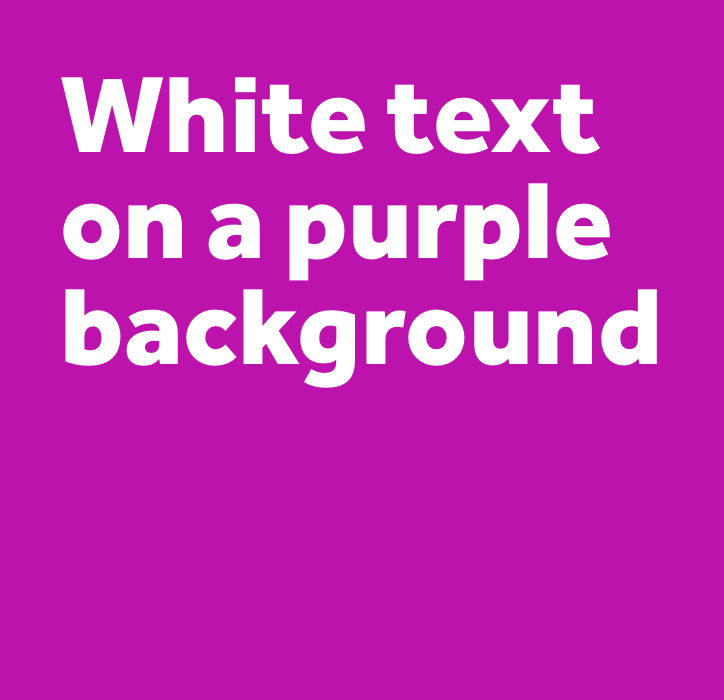
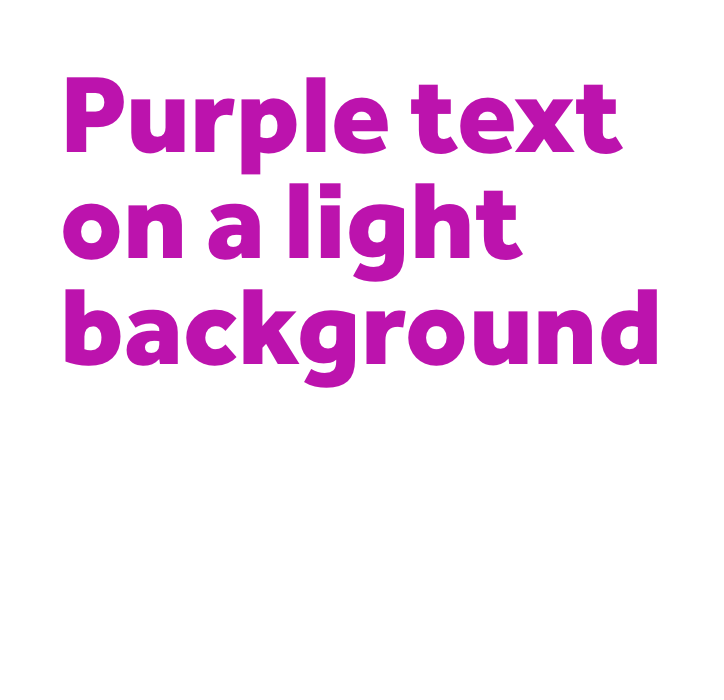
Extruded type
Thunderball players know that size isn't everything. So with its extruded type, we use a compact shadow that's made to mirror the Thunderball prize - a little bit smaller, but it still packs a punch. We use it primarily when our messaging really needs to stand out e.g. jackpots and events.
Live text vs static
There are two versions of extruded type for different occasions. When type is static, use the more detailed version. When using live text - or in busy environments - use the simplified version.
The use of extrusion for live text on our owned channels is currently in feasibility testing - so watch this space.
Live text
Static text
Angles
The Thunderball extrusion is created by extruding your type left and down by a distance of X at a 45° angle.
X = 60% of cap height.

Typography misuse
Extruded type is made to stand out, right at the top of the messaging hierarchy. As a result, it needs to be used wisely - avoiding using it alongside other elements such as imagery wherever possible.

Don’t combine with photography
Don’t make the extrusion a secondary message
Don’t crop Thunderball extrusions
Don’t use multiple font weights
System in use
Find more examples of how assets come to life at the 'System in Action'.
To see more examples of how
the assets come to life see the
‘system in action’ page.

